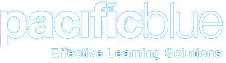The term blended learning seems to have been around for ever. It's one of those concepts that appears highly attractive and it's something that various people and organisations have flirted with on and off for a long time, but to me, it never really seems to have taken hold. (By the way, I'd love to be proved wrong on this one - so if you are a person or organisation seriously using blended learning, I'd love to hear about it).
Also, I suspect it's one of those terms that means different things to different people. For what it's worth, I've always thought of it as a way of bringing together e-learning and classroom training.
Perhaps part of the problem with my version of blended learning is that it aims to bring together two very different approaches to learning. Maybe it's too much to expect people with a definite preference for either e-learning or classroom training to suddenly be okay with learning from both approaches.
Communicado: Business Communications Blog
Topics: e-learning, e-learning software
Looking for elearning software or elearning authoring tools can be a pretty time-consuming process. There are many tools out there and nowadays most of them are pretty sophisticated.
Apart from the obvious criteria of budget, it can be hard to know how to choose. Focusing relentlessly on feature comparison of selected tools is not necessarily going to get you anything other than a headache! Let’s be clear, understanding the features and capabilities of the authoring tool you ultimately choose is a very important part of the selection process; but it’s not the only part.
Here are my top 3 tips for avoiding ‘featuritis’. They apply to both businesses and individuals and are particularly pertinent to anyone looking at using elearning software for the first time.
1. Know your developers
I’ve already mentioned that most elearning authoring tools are pretty sophisticated and many offer a very similar feature set. But not all are created equal when it comes to user interface and general ease-of-use.
You could pretty much take any two or three pieces of authoring software with more or less the same features. Yet the experience of using each of them is likely to be very different.
Why is this important? If your developers are hard-core techies who work out how to use whatever you throw at them, user interface and ease-of-use isn’t a particular issue (although in my experience even hard-core techies appreciate a good user interface). But if you will be using less technically adept developers, a poorly designed piece of development software could dramatically slow development, de-motivate the developers and cost you a good deal of extra time and money in remedial coaching and training.
2. Know your instructional design capabilities
Everyone in the e-learning and training world claims to be an expert in instructional design. Yet if this were true, we’d only ever attend fantastically useful training courses or take brilliantly developed e-learning modules.
The reality is very different. We’ve all been on (or taken) far too many mediocre courses and e-learning modules. So honestly, how good are your instructional design skills? Are you truly original, creative and forward-thinking and, therefore, looking for software that will enable you to push the envelope? Or are you a little unsure of what e-learning development requires and, therefore, need software that can really guide you through the development process with a minimum of fuss?
3. Know your audience
You might laugh when you see this one on the list – isn’t it obvious, I hear you groan. But do you really know them? When it comes to e-learning you can get some pretty weird and unpredictable reactions from audiences.
My tip here is about knowing what your audience will actually respond to. We all talk about making e-learning engaging and interactive. Yet some of the most successful (ie, well-liked and well-used) e-learning modules we’ve created for clients have been really simple and straightforward.
In other words, choosing an authoring tool on the basis of its ability to create whizzy interactivity might be exactly what you don’t need if it doesn’t float your audience’s boat.
Finally, if you’d like a more comprehensive look at some of our other 'featuritis'-free tips, take a look at our downloadable e-book:
http://info.pacificblue.co.uk/e-learning-authoring-software
Topics: e-learning software
Still on the topic of the Mohive User Group, one of the hands-on workshops focused on using video.
Topics: e-learning software, Rapid e-learning