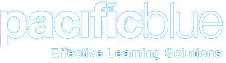This was in a slightly less politically correct age. Now, there's probably a law against what I'm about to describe, but in those days most TEFL staff rooms had a dog-eared piece of paper tacked to the wall for teachers to record 'howlers'. 'Howlers' were instances of a moment in class when one of your students would make a mistake and unknowingly say something rude or ridiculous. What they said would want to make you laugh out loud - hence the name, 'howler'.
Most of these 'howlers' tended to be rude rather than ridiculous, and of the few I can still remember, they are far too risque to repeat to high-minded Communicado blog readers!
I've recently been reminded of these 'howlers' for a couple of reasons. A few days ago I noticed a post on our Business Communications Hub from Lynn Gartner Johnson's Business Writing Blog which was talking about correcting writing errors made by non-native speakers. We've also recently teamed-up with a company called Video Teachers to offer live, online language learning programmes. So the whole question of applying language teaching methodologies (of which error-correction is a major element) has also been on my mind.
My reason for writing this post is to add a bit more to answer the question posed by Lynn on her blog. Namely, should we correct the language mistakes of non-native speakers?
In the confines of the language-learning classroom (either real or virtual), correcting errors is, of course, one of the things a teacher is required to do. So for a diligent TEFL teacher, the question is not do you correct, but how much do you correct. Some students are so error prone that if you stopped to correct every mistake, the poor devils would never utter a complete sentence without your intervention. So it's all a matter of balancing the need to instill accuracy against the desire to encourage fluency.
But what about outside a structured language learning environment? Should you correct?
Lynn cites one of her course delegates as saying he wished someone had corrected a recurring mistake of his long ago. He's clearly a language learner who cares about being accurate, and is grateful to you for pointing out his error. However, there are language learners who just love to talk (or write), get irritated at being corrected and in the end just burble on regardless. Sure, if pressed, they pay lip-service to the need for accuracy but basically they are not that bothered. Over time, these learners rarely improve significantly. They are just happy to communicate - however inaccurately.
So personally, I don't think there's a clear cut answer to Lynn's question. Some people will be eternally grateful for your corrections, some will be irritated, some just won't care! Take your pick.
However, having said all that, once you've been trained as a TEFL teacher, there's a small part of you that never stops being aTEFL teacher. And unfortunately, I'm living proof - because I have to confess that from time-to-time, I do find myself going into TEFL teacher correction (or teach) mode without even thinking about it.
Sometimes in restaurants or shops, (much to the embarrassment of some of my friends) if there's a bit of communication difficulty with a member of staff with minimal English, I sometimes just can't help myself - or at least that's my story!