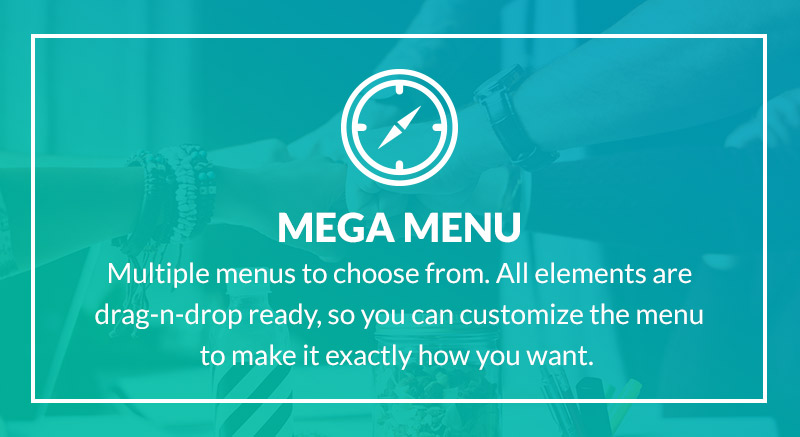What is the 80/20 Principle exactly? Well the concept of 80/20 is based on the work of Italian economist Vilfredo Pareto done in the late 1890s. It was popularised in the 80s by author Richard Koch with his book
The 80/20 Principle.
80/20 is about almost invisible divisions or patterns that exist in most things. It's based on the idea that 80 per cent of results flow from just 20 percent of causes. If you start to identify these patterns and their significance, 80/20 can help you to focus in on what's really important and not worry so much about the rest.
So how does it work, practically? Let's take the example of learning a piece of software - specifically learning an e-learning authoring tool like Articulate
Storyline. Typically, when we're faced with the prospect of using a new piece of software like this, we can feel rather daunted. So much to learn, so little time to learn it, as the saying goes.
In other words, we tend to look
at the whole and convince ourselves we will only be truly competent when we know
everything there is to know about the software. And a good many people will beat themselves up about not knowing all the features well enough.
Equally, many managers and supervisors love to peddle this thinking and terrorise people over their inability to be good at absolutely everything in the software. Only when you reach perfection, their thinking seems to go, will you be considered a worthy employee.
80/20 thinking, by contrast, is much more pragmatic and quite counter-intuitive. It's starting point is that aiming for the 100% is a terrible waste of your time and energy. You'll definitely burn yourself out in the quest for perfection. And you almost certainly won't get the best result approaching things this way.
Much better to identify the significant 20% and focus more of your effort on that. By definition, this significant 20% ensures you will get a better return on your efforts. And by the way, the division doesn't have to be exactly 80/20. It'll depend very much on what you are looking at. Your 80/20 could be as much as 60/40 at one end of the scale or as little as 95/5 at the other end.
And in case you're wondering, this is not an excuse for sloppiness. It's about the smart allocation of time and resources. When you focus on the significant 20%, you do it to the absolute best of your ability and give it your all - in recognition of the fact that this is where your time and energy is best directed.
So back to learning
Storyline. Where does this leave us? Well it means that the way we conventionally think about learning software is guaranteed to lead to heartache and strife. Typically, we think we should start at the beginning and work our way through from beginner to advanced.
Applying 80/20 thinking, however, paints a very different picture. It highlights the fact that we only use about 20% of the authoring tool's features to produce about 80% of the results. In other words we only need to be really proficient in a relatively small number of key features that we use over and over again to get most of the results
For the remaining 80% of the features (that only bring us 20% of the results), we should take a much more pragmatic approach. Because we use those features infrequently, we should be prepared to use a 'just in time', performance support-style approach to using them.
So, in fact, you don't need to spend 5 days of training, learning every last detail of your new authoring tool. You will have forgotten all those cool, obscure features by the time you come to use them, anyway.
Much better to get really proficient at the 20% you'll use over and over and worry about the rest as and when you need it. By the way, for an authoring tool like
Storyline, I'd estimate it's more like a 70/30 division - but as I mentioned earlier, the principle remains true regardless of the actual percentages.
And doesn't that feel good? No need to beat yourself up about all the things you can't do. Instead revel in the fact that you are now highly productive, because you have become super-efficient and effective at using those features that really deliver the most bang for your buck.
If you've got a bit of time of the next few weeks, I can't recommend Koch's book highly enough. And of course you can apply 80/20 to reading it, - Koch encourages you to do this, by the way.
No need to read the book from cover-to-cover. Identify the chapters or parts of chapters that you think will deliver you the most benefit and focus in on those.
In times gone by I have heard some people wax lyrical about 80/20 and others rant about how stupid it is - hence my Marmite nickname for it. In my experience it rings true and provides an elegantly simple solution to how best to allocate your time and effort. And although it divides opinion, I've heard far more people praise it that damn it. So I guess the 80/20 principle applies to the division of opinions about it too.
If you want some Articulate
Storyline training
and you can see the benefits of applying 80/20 to that task, check out our
in-house Storyline modules. We guarantee
not to teach you every last detail of
Storyline!