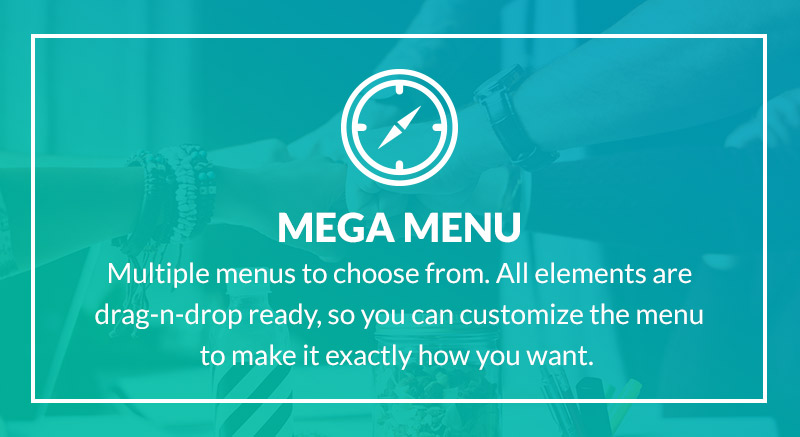In my previous post, I explored why learning styles fail to stand up to scrutiny when examined through the lens of evidence. Despite decades of popularity, there is no reliable research showing that matching instruction to a learner’s preferred style leads to better learning outcomes.
But that only addresses part of the problem
A more interesting question is this: if learning styles are so poorly supported by evidence, why do they still feel so intuitively right to so many people in L&D?
Learning styles emerged as a genuine attempt to fix a real and persistent problem — but in doing so, they quietly pulled L&D’s attention in the wrong direction.
Why learning styles gained traction
Learning styles rose to prominence at a time when L&D was beginning to confront an uncomfortable reality: one-size-fits-all training wasn’t working.
Courses were generic. Learners were disengaged. Completion rates looked fine, but application and impact were questionable at best. Learning styles offered a compelling response:
- People are different
- Those differences matter
- Learning shouldn’t look the same for everyone
At face value, that instinct was (and still is) entirely reasonable. The problem wasn’t the intent. It was how the idea evolved.
From design challenge to classification exercise
Learning styles transformed a complex design problem into a categorisation problem. Instead of asking, “What does someone need to be able to do?”, we started asking, “What type of learner is this?”.
That subtle shift matters. It moves the focus away from performance and toward cognitive processing preferences. In doing so, it anchors L&D firmly in the knowledge-acquisition phase of learning — not in the messy, pressured reality where learning needs to be applied.
Modality is not style
This is where a lot of confusion crept in. Research by Richard Mayer on multimedia learning — later synthesised and extended by Ruth Clark — demonstrated something important: how information is presented does matter.
But Mayer and Clark were never talking about learner preferences. They were talking about matching instructional design decisions to the:
- nature of the content
- type of task, and
- limits of working memory
For example:
- Visual-spatial tasks benefit from diagrams
- Procedural tasks benefit from step-by-step visuals with minimal text
- Language-heavy tasks are often better supported by text than audio
This is modality as a design principle — not a learner trait.
Unfortunately, modality was often simplified and misinterpreted as learning style. For example, dual channels - the idea that we process words and visuals through different mental pathways - became “visual vs auditory learners”. A design insight turned into a personal label.
That kind of leap was never supported by the research.
The self-diagnosis problem
There is another, deeper issue with learning styles — one that Ruth Clark addresses particularly clearly in her book Building Expertise.
Learning styles rely heavily on learners diagnosing their own needs and preferences. The problem with that? Research consistently shows that learners are very poor at self-diagnosis.
Across multiple studies, learners:
- overestimate how well they have learned
- confuse fluency with understanding
- prefer easier, more comfortable instruction even when it produces worse outcomes
- struggle to identify which instructional approaches actually help them perform better
In other words, people are not reliable judges of how they learn best. So, a model that encourages learners to self-diagnose and request a specific, instructional “prescription” rests on a very shaky foundation.
Why none of this matters when application is required
The massively important design insights of Mayer, Clark and others tell us lots about knowledge processing and recall but very little about what happens next.
When someone is back at work, under time pressure, trying to complete a task they:
- don’t choose their preferred style
- don’t reflect on presentation format
- do what the task demands
In performance mode, preference disappears. What matters instead is:
- Clarity
- Relevance
- Confidence
- access to the right support at the right moment
Learning styles have little or nothing useful to say about any of that.
A more productive shift
If learning styles were an early attempt to personalise learning, the good news is that we now have far better, evidence-based ways of doing this.
Instead of asking, “What type of learner is this?” we get much further by asking:
- What does good performance actually look like?
- Where do people struggle when they try to apply this?
- What decisions, judgements, or actions really matter?
- What support would help most at that moment?
That shift moves L&D away from categorising learners and toward designing for performance.
Reframing the legacy of learning styles
Learning styles weren’t foolish. They were a signal. A signal that L&D wanted to move away from content dumping and toward something more thoughtful, more learner-centred and more effective.
But focusing too heavily on cognitive preferences distracted us from the harder — and more important — question, “How do we help people apply their learning better when it actually matters?”