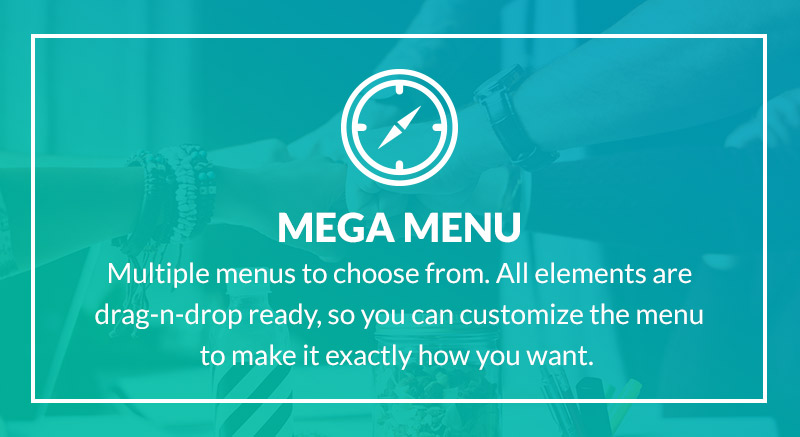Regardless of the skill, the expertise or the situation, when we compare where we are currently with where we would like to be at some point in the future, the journey from point A to point B often feels pretty daunting.
If you are are looking with dismay at your current e-learning output and thinking about doing something more effective and interesting for your learners, I get that you might feel like you simply don’t have the time to do anything any better.
But here’s the dirty little secret of e-learning development.
It takes pretty much the same amount of time and effort to produce a really dull piece of e-learning as it does to create a really effective and interesting one.
I’d encourage you to re-read that last sentence. Because many people think I have become slightly unhinged when they hear me say something like that.
But here’s the thing that most people don’t realise.
It’s the development bit of e-learning that is the most time consuming. All the pointing and clicking in the authoring tool software is always the biggest and longest part of any project. Typically, I’d say that instructional design represents about 35% of the project time and the development represents the other 65%.
And here are the two really crucial points. First, the instructional design phase is never that long, anyway. Second, it’s going to take much the same percentage of time, regardless of whether you do it poorly or brilliantly.
In other words, it’s about how you approach that instructional design phase and the tools and techniques you use while you are in that phase that make the difference, not the total amount of time you spend on it.
Once you’ve made the mindset shift from thinking about your e-learning as predominantly knowledge-presentation to something more task and skills-focused, all you are doing is using different tools and techniques to ensure that the time spent on that instructional design phase produces something much more effective and creative.
Now, a skills and task-focused piece of instructional design might take a little bit longer to implement in your authoring tool. But really not very much. And the payback you will get in terms of improved effectiveness and impact will easily outweigh that small bump in development time.
So if you think that creating really effective e-learning is out of reach, think again. It’s about designing smarter not longer.
Looking for help with making your instructional design smarter and more effective? Take a look at our impact and instructional design programme.