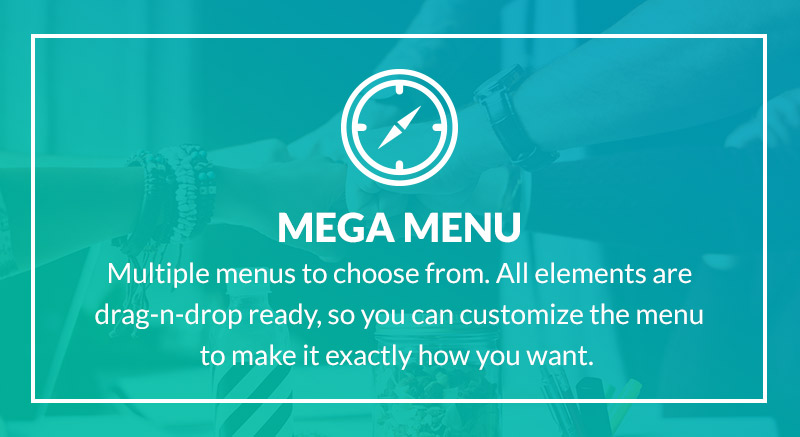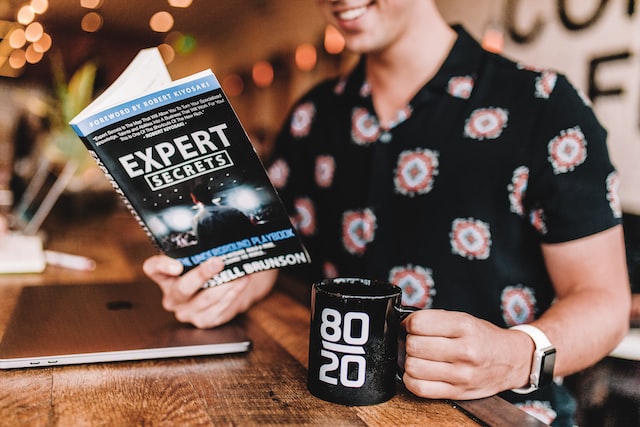I can’t believe people are still doing this! Forgive the rant below but sometimes it’s good to let off a bit of steam!
I’m talking about some of the basic things people still do (but really shouldn't) when creating e-learning or putting together PowerPoint slides. Here's the first of my top three gripes:
Simultaneous text and audio on an e-learning screen.
Why is this problematic for learners? They’ll be able to read the text faster than the ‘voice’ can read it out loud, so it’s incredibly frustrating for learners. Do they read the text on screen and try to ignore the audio? Or do they sit and listen to the audio and avert their eyes from the screen!
If you want to use a voice, then make whatever is on the screen different but complementary to the audio. By the way, you see this technique on the TV news and documentaries pretty much everyday of the week.
If accessibility provision requires the need for both audio and text versions of the same content, then use subtitles and make sure the audio and/or subtitles can be turned on or off to suit individual requirements.
My second gripe. Walls of words or an endless list of bullet points on PowerPoint slides, which the presenter then proceeds to read out loud. This is really the face-to-face version of the e-learning problem just outlined above.
Use graphics with short labels, to outline the points you want to talk about on each slide. Or a simple flow diagram if you are explaining a process or procedure.
My third and final gripe. Too much of everything on a screen or slide.
Most people crowd their PowerPoint slides or e-learning screens with too much stuff! Even if you are following the suggestions outlined above, most of the time you really want to pare down what you are introducing on any given slide/screen.
If you are creating e-learning that looks like a set of glorified PowerPoint slides, our instructional design training could help break you out of that cycle.