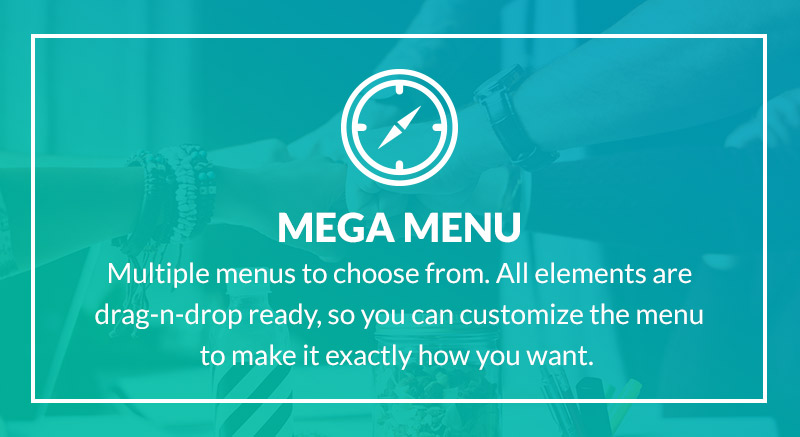Blended learning has been around for a while now. Plenty of organisations claim to use it. Some actually do. Not so many learners claim to like it. But there are some who actually do.
However, in this post we'll focus on the reasons a blended approach might not be popular because this can offer some clues about to how to change or refine the approach.
The objections take a variety of angles:
For some, it's just a fad. A new name for something we've always done. Long before computer technology there were alternatives or complements to classroom teaching. People listened to cassettes, worked through self-study packs, went to seminars or had one-to-one coaching. What's suddenly so new?
Others worry that it's just about choice. It's not about really providing a coherent mix of learning. They point to the duplication of content that happens in many organisations. Just the same old stuff being churned out in a variety of flavours.
What about the work involved? Another common and very valid objection. Aiming for a coherent blend of learning provided through a variety of delivery mediums and instructional techniques is hard. It will take some careful thought and planning. Why bother some might ask, if only a handful of learners fully engage with all the elements.
It's just a marketing ploy. A ploy dreamt up by e-learning vendors and/or management. A ploy to get more e-learning in through the back door allowing them to slash the classroom training budget.
It gives e-learning a bad name. The people who develop blended learning would much rather be using classroom training throughout. They deliberately put all the boring bits of the blend into e-learning and save the fun bits for the classroom training.
It's frequently not necessary. Short training programmes or knowledge that can be covered in a day or two simply doesn't require the complexity of a blended approach. To provide it in these circumstances is just overkill.
As you see, the reasons people don't like blended learning are many and varied. And all those reasons, to a greater or lesser extent have validity.
However, overall, they miss a key point, which is this. Certain contexts or certain workplace performance needs or certain types of content are, generally speaking, better suited to certain types of delivery medium.
This isn't always immediately obvious - especially to non-learning and development people. And this can lead to problematic mismatches which cause headaches for learners and instructional designers alike. For example, you spend lots of time and budget creating a piece of e-learning covering some simple product updates, which could easily be covered in a short presentation style webinar.
In this example, learners will suffer because they are being asked to complete some learning that is less than optimal for their needs. Instructional designers will be frustrated because they have spent precious time and resource that could have been better allocated elsewhere.
There are several factors that we need to consider and that should feed into any decision-making about a delivery medium: how much the learning is used; the complexity of the topic or the skill being learnt; and, how much and how often content changes or needs updating.
Systematically weighing all of these factors up doesn't absolutely guarantee the best decision about which delivery medium is best to use but it significantly increases the chances of getting that decision right.
If you want to know more about how to systematically evaluate the best delivery medium for a given piece of e-learning, take a look at these modules from our impact and instructional design programme.