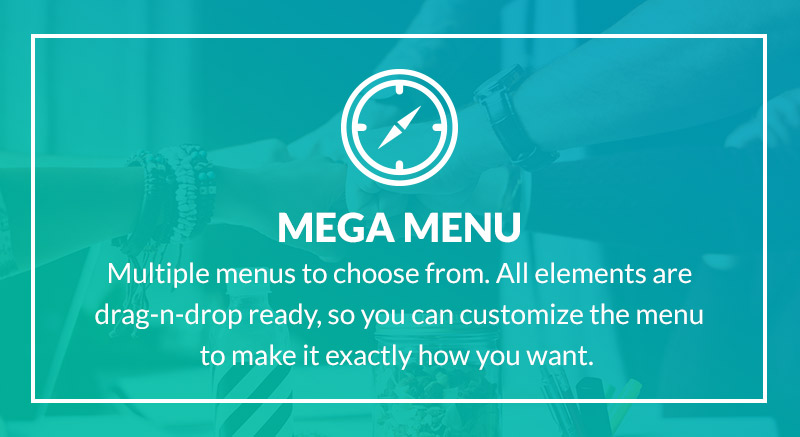Early on in an instructional design training course or programme, one of the topics on the agenda might be different methods for and approaches to instructional design.
There are numerous approaches and design methods or theories that you could consider. But in our constantly evolving understanding of how people learn and what might work best to help them learn, three of the more significant approaches to have emerged are: behaviourism, cognitivism and constructivism. I'm not going to go into an explanation of each of them here.
The thing that I want to highlight is commonality and overlap. Although these theories are frequently presented as very distinct, with little common ground between them, the more you look in detail at each of them, the more you realise there is a good deal of overlap between them.
For starters, they all share a common purpose: finding ways to engage learners and, thus, help them learn more effectively.
They share many other characteristics, too. All three approaches accept that practice is critical to successful learning. They may have different views on what that practice should look like but the importance of practice is central to all of them.
None of them would argue with giving learners positive reinforcement or rewards for correct answers (although cognitivists and constructivists would argue this alone is not enough).
Both cognitivists and constructivists believe context makes a massive impact on the effectiveness of learning. Both believe the way an individual models or constructs his/her understanding of something is unique. The list could go on.
So instead of thinking about a particular theory as the 'best' or only way to apply instructional design, perhaps it would be better to strive for a success-based approach to instructional design which incorporates elements of all these theories.
This way, rather than obsessing about the effectiveness of a specific theory or approach, you can put the needs and success of your learner at the heart of what you do and apply a variety of methods from all of the theories as and when they are appropriate to the specific needs of your learners.
Creating learning is all about achieving successful outcomes for your learners. A pragmatic, pick and mix approach to applying instructional design approaches will almost certainly lead to a better result for your learners than dogmatically applying a single one.