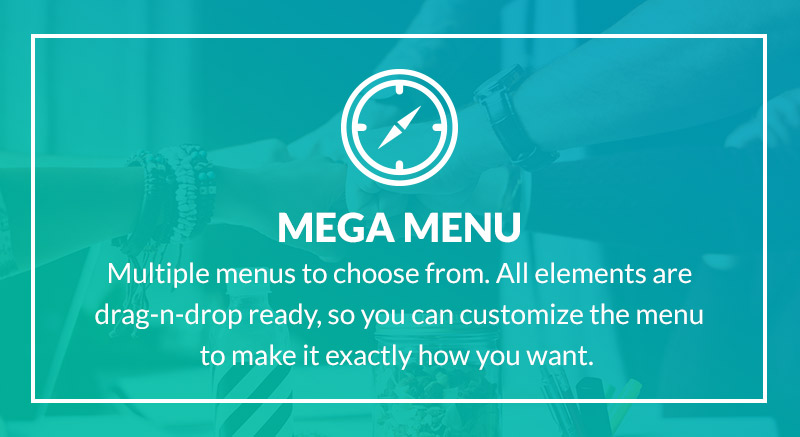This Articulate Storyline training blog post, fouses on Storyline’s freeform interactions.
But you may not know that totally flexible versions of these interactions are also available – and only a mouse click away.
These flexible freeform interactions completely transform your ability to create really authentic, context sensitive activities that are a world away from their pre-formatted siblings.
And knowing about these freeform interactions is crucial if you want to produce more authentic, task-based e-learning. Why? Because, by definition, the pre-formatted variety can only ever be about an abstract style of practice activity.
By contrast, freeform interactions are only about the functionality. It’s entirely up to you how you apply that functionality. In other words, you have complete freedom in how your interaction looks and what skills or knowledge it gets your learners to practice.
Suddenly (provided you are prepared to think a bit differently about your e-learning) you can use the interactions’ functionality to make your practice activity seem authentic and meaningful to your learners.
And by the way, if you need some help in thinking differently about your e-learning, check out a free 12 page boredom-busting e-learning guide here.
Freeform interaction benefits
So what about other benefits of using freeform interactions? Crucially, they allow you start with the instructional idea.
What is it you ideally want to create to help your learners get authentic practice in the skills you are teaching?
You can sketch the idea out, share it with others, get their feedback and then refine it a bit. Only then do you need to think about which of the interaction type will best help you to achieve your goal.
This is in complete contrast to the pre-formatted variety of interaction, where you are simply having to fit your content into a pre-existing approach, format and layout. Little or no creativity, authenticity or context. Highly abstract for the learners. Very dry. Extremely predictable.
Using freeform interactions: in summary
Just to recap, you start with your idea. Sketch it out and (where possible) share this with your colleagues and some candidate learners to get feedback and refine the idea.
Create the idea either as a standard Storyline slide or in an external tool such as PowerPoint and then import the content into Storyline.
With your slide all ready to go, choose the Freeform Interactions button in the XX menu. From the list that of interactions available, choose the one suitable for your needs.
Set the interaction’s functionality as required for your activity. Remember you van toggle between the slide view and the interaction’s back end form view as much as you need.
Once all the settings are complete, test your interaction.
So in summary, freeform interactions give you all the kind of e-learning interactions you know and love already – they simply provide you with a powerful, new way to apply them to your learning
This article first appeared on the Training Zone website.