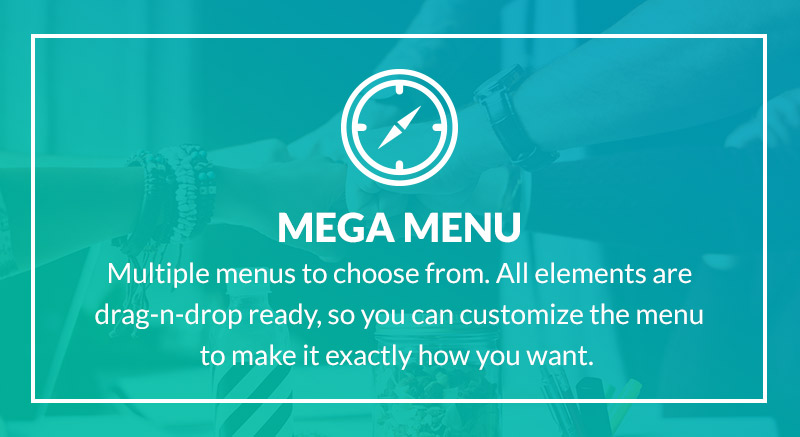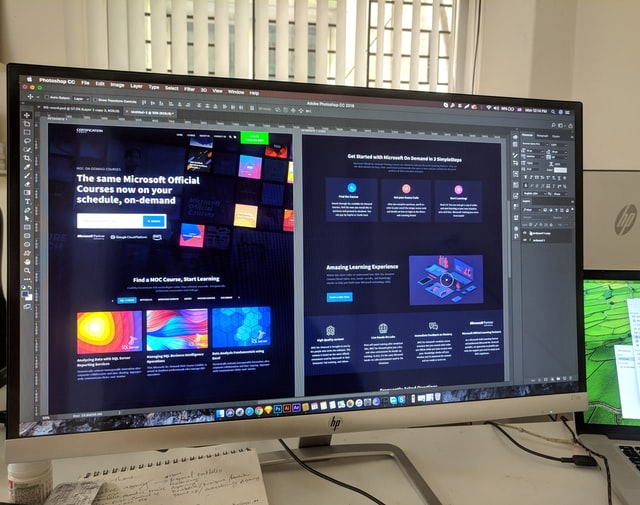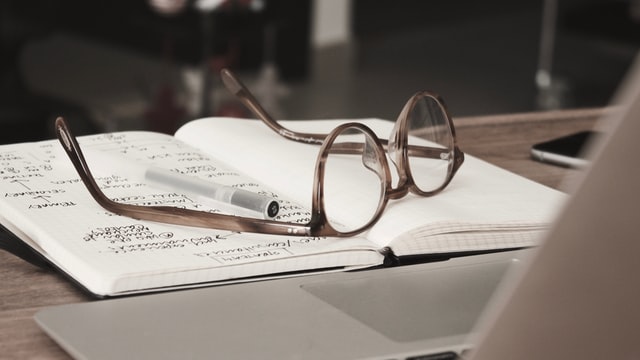It was the late Steve Jobs who said: "Design is not what it looks like and feels like. Design is how it works." Classic Steve. In just a couple of sentences he sums up one of the fundamental factors in Apple's phenomenal success.
But you don't have to be the producer of uber-cool computers and gadgets to find relevance in his words. They could be equally applied to aspects of e-learning - particularly with regard to the interface we devise for learners.
In my view, there's an interesting distinction to be made here between User Interface Design (UID) and Learner Interface Design (LID). The first is probably a more familiar term than the latter.
In an e-learning context, UID is about total simplicity and focusing on the ease of use of a course. Good UID shouldn't leave people pondering the outcome of alternative actions. It generally aims to minimise mental involvement. The overriding imperative of good UID? "Don't make the user think".
Now here's the difficult bit. LID, by contrast, has exactly the opposite imperative. It's totally about helping learners to think, learn and perform. Designing a learning interface is about getting learners to engage their mental faculties in order to learn. And this might involve confronting them with problems, challenges and issues.
In designing a learner interface, the focus should be on making it relevant and motivating. Something that will help the learner remember and implement what they learnt long after the learning event.
So, the challenge for e-learning developers is two-fold. First, being clear about the difference between the two concepts. Second, understanding where and when to apply one or the other.
If e-learning design and its overall effectiveness is something you are concerned with or responsible for, why not take our E-learning Impact Scorecard to help you benchmark where you might be with your overall e-learning design approach and any associated tools and techniques. It only takes a couple of minutes to complete and it's entirely free.