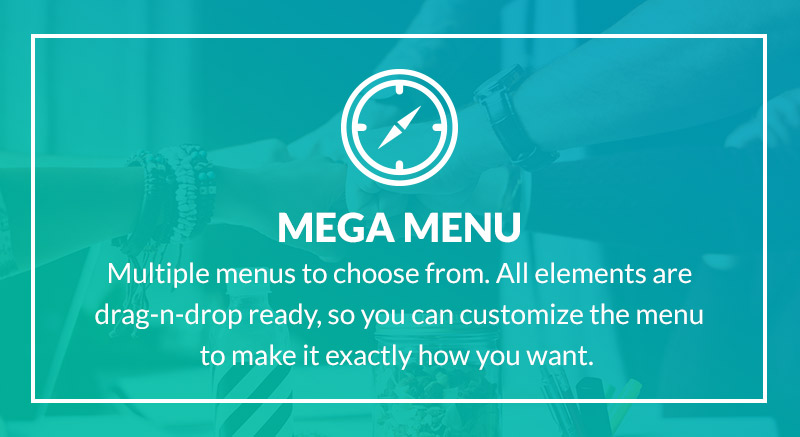I've done more than my fair share of PowerPoint-bashing in the past. And with good reason. Because there's no getting away from it. Misuse of PowerPoint is responsible for some truly awful e-learning content.
But today, I want to present a more balanced view of PowerPoint's plus and minus points.
Because the fact of the matter is, e-learning created using PowerPoint doesn't have to be awful. When used well, PowerPoint can be a very versatile tool.
PowerPoint sits somewhere in between a free-form rapid authoring tool and a form-based one. And this is its great strength.
If it's a familiar tool to you already, it wouldn't take that much extra time or effort to learn its more advanced features. This would give you the option to build graphics, audio and animations onto your slides, as well as linking those slides in a non-linear sequence.
So PowerPoint's big strength? You can achieve quite a lot without any specific programming knowledge, but you have more freedom than if you were using a form-based authoring tool.
If that all sounds like too much trouble, quite a few authoring tools allow you to create a basic framework of slides in PowerPoint, import them into the authoring tool and develop something more sophisticated from there. However, this approach comes with a big health warning. Plenty of really bad e-learning has been produced this way, too.
Which brings me to the other side of the argument. Because PowerPoint is so widely used and because its basic features are relatively easy to learn, lots of people with little or no instructional design knowledge or experience end up 'designing' e-learning courses. In many cases, very, very badly.
This is made worse because many of these courses started off as (bad) presentations. They hardly get altered in their transition to 'e-learning' and so end their life as truly dreadful online slide shows which consist of nothing more than slides of text, brightened up by a few cheesy graphics here and there.
If you care about creating effective e-learning that improves performance, it's easy to hate or demonise PowerPoint. And in demonising PowerPoint, it's also easy to lose sight of the real problem which is not the tool, but the lack of instructional design knowledge and experience of the people using it.
So the perennial challenge is not so much about how to get better at using the tools themselves (although that's important). The challenge is how to apply good instructional design while using those tools.
Get the balance right and you can create quality e-learning that embeds knowledge and skills and improves performance over time.
Our Creating Boredom-Busting E-Learning modules focus on e-learning instructional design, not the point and click of the authoring tool. Take a day or two out of your schedule to dramatically shift the way you think about e-learning.