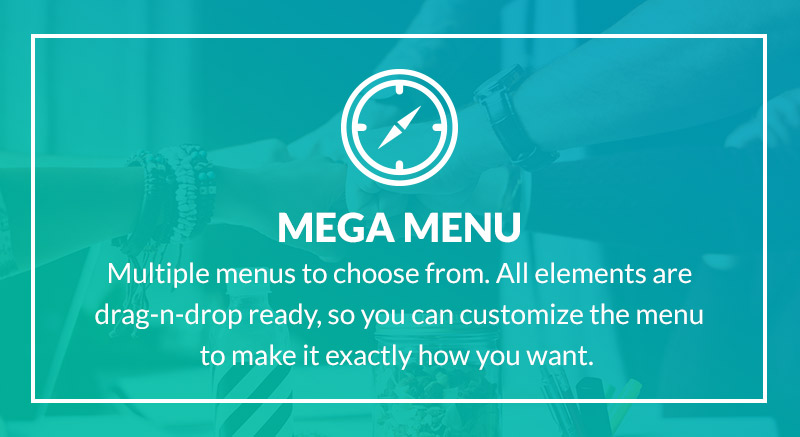Learners would (quite rightly) soon have something to say if a trainer stood at the from of the room and offered only these two responses. So why is it okay for these to be the almost universally accepted standard for creating feedback in e-learning?
The good news? There are lots of ways to create effective, meaningful feedback for your learners in an e-learning package. The bad news, you might have to work a bit harder to get the responses in place. And you might have to avoid (or adapt) some of the ready-made interaction templates to get a better result.
But in my view, if you think 'Correct' and 'Incorrect' are perfectly fine and that's all the feedback you are prepared to provide for your learners, maybe it's time to re-think your career?
If you are up for the challenge of more effective feedback, what can you do?
As an alternative, there is intrinsic feedback. This is something we are all familiar with. Insult your boss, swear at his wife, kick his dog across the car park and you'll get some pretty harsh intrinsic feedback. In this example, it will almost certainly be: the sack.
Cross a busy road without checking the traffic first. You may get lucky and receive no feedback at all. But chances are your intrinsic feedback will range from a a few bruises, to broken bones, to serious injury or even sudden death. Ouch. There's some serious intrinsic feedback for you.
Okay, some extreme examples here, but you get the idea. And think about it for a minute. Almost any action we take in life will have some form of intrinsic feedback. For instructional designers there's an important lesson. This kind of feedback is highly effective (unless it kills us, that is). We usually remember it. And in its more extreme varieties, it instantly changes our behaviour or thinking forever.
In e-learning, if you put your learners in a realistic context or scenario, then you definitely need to be think about the related actions or decisions they could take and the intrinsic feedback you could provide based on what they do.
So intrinsic feedback is a great alternative to just correct/incorrect, but it isn't always enough. This is where instructional feedback comes into play.
First you get the authentic, contextualised intrinsic feedback which demonstrates the consequences of your decisions or actions. Then you get some more detailed guidance on why or how your decisions or actions where good or bad.
In the case of the good, you provide some positive reinforcement. For the bad, you can highlight what to avoid in future and what to do instead. Here's a simple example:
Situation: you have a sales prospect who fills in an enquiry form on your website about one of your services.
Action: The learner contacts the prospect 6 days after they have filled in the form
Intrinsic feedback: The sale is lost. The prospect has already signed up for a competitor's service
Instructional feedback: When people are searching for a product or service online, it usually means they are in serious buying mode. The stats bear this out. There is a direct link between the speed of responding to a website enquiry and the likelihood of the enquirer becoming a customer. So when an enquiry comes in, deal with it fast. Or you will quite likely lose the sale to a competitor.
Combine intrinsic and instructional feedback to help your learners really understand why their actions and decisions are correct or incorrect.